The HP N54L Microserver
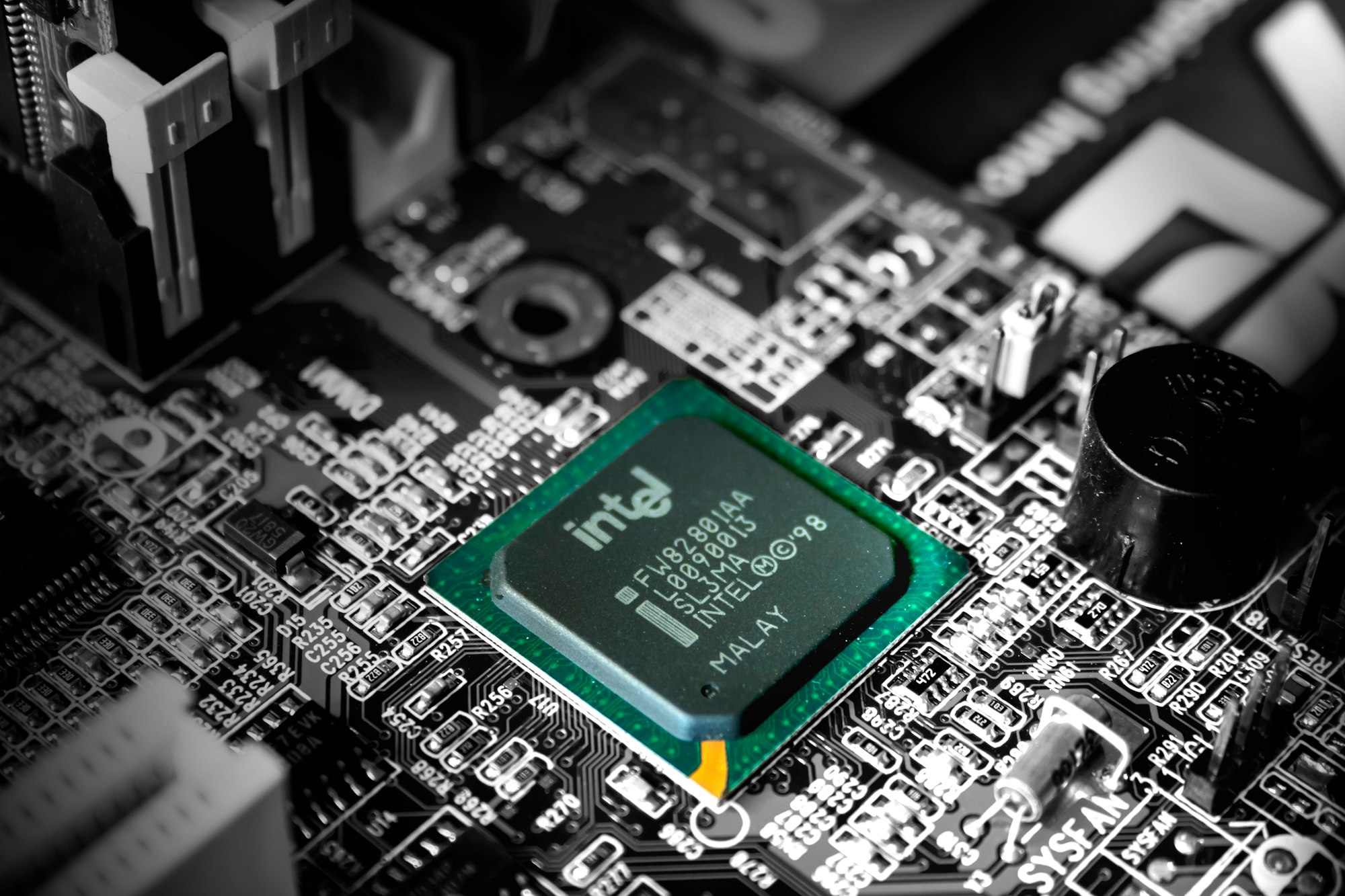
I can be a hardware snob at times.
When I need a new system, I usually spec out what I need, buy the parts and build it myself for a few major reasons:
- I want to ensure that the system I'm using matches my workload and that I'm not paying for resources that I'll never use, or worse, pay for a system that I will soon outgrow.
- I want to know my system inside and out. This makes it easier to diagnose and solve problems when they arise. I don't have the time to ship a computer across the country and back again for repairs, I'd much rather buy the replacement components and fix the problem myself.
- I don't like paying others for work I enjoy doing. Tinkering with hardware, putting things together and seeing them work, is much more my style, especially when the systems I build are able to compete with and surpass others' pre-built solutions.
So naturally, I scoffed when a friend recommended buying a pre-built server for home use. Then he mentioned the price, and what he was using his for.
That server was the HP N54L Microserver, a product that on second glance appeared to be aimed straight at me.
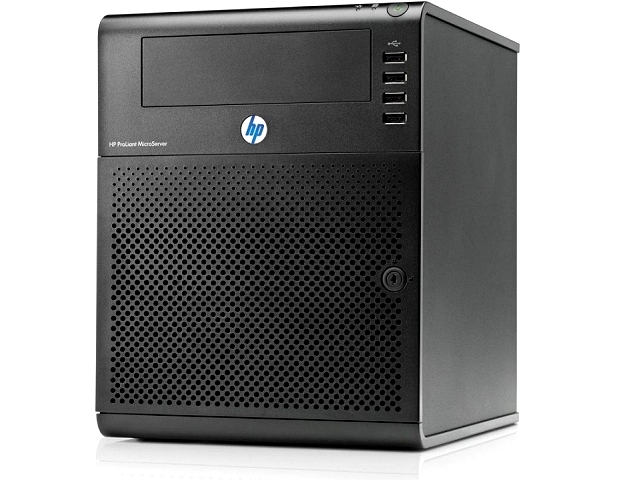
Specifications
Are well documented on the N40L Wikia page.
A quick summary:
- AMD Turion(tm) II Neo N54L Dual-Core Processor (2.2GHz)
- 2x DDR3-10600 DIMM Slots (Unbuffered, ECC or non-ECC)
- 1x SFF-8087 SAS 3.0Gbps Port
- 1x SATA 3.0Gbps Port
- 1x Awesome 4 drive cage, dominating the majority of the interior
- 1x PCI-Express 2.0 16x Slot
- 1x PCI-Express 2.0 1x Slot
- 1x Internal USB 2.0 Port
- 6x External USB 2.0 Ports
- 1x eSATA 3.0Gbps Port
- 1x Gigabit Ethernet Port (NC107i 10/100/1000)
- 1x VGA Port
The Good
This thing is ridiculously efficient. No space is wasted on the interior of this case. The two fans (one power supply fan, one case fan) both pull air from front to back with no changes in direction or obvious reductions of flow within the case. Since the CPU is such a light-weight, it doesn't need a fan: Instead, HP opted to use just a passive heatsink right below the hard drive bay. This has the added bonus of being relatively cool, quiet, and energy efficient. By cool, I mean there is no residual heat coming out of the rear vent. By quiet, I mean whisper silent. And by energy efficient: conventional lightbulbs draw more power.
Opening the front of the case exposes the front of the system board (which is where the internal USB port is located) as well as the hard drive cage with capacity for 4 drives. This cage dominates the inside of the case, showing just how small it really is.

Additionally, the only tooling or additional screws you will need for this case are conveniently mounted on the inside of the door. Note the hex key shaped Torx driver, 4 silvered screws (for an ODD) and 16 black HDD screws along the bottom of the door.
Despite what HP says, this system will handle 2x8G DIMMs, giving it a maximum memory capacity of 16G.
The best thing about this system is its value. Considering the individual components and the build quality, you couldn't put this together yourself for how much it's selling for: I bought mine on sale last year for $340 USD, and I'm sure the price will continue to drop (Update: this machine has held its value, despite the HP Microserver Gen8having been released).
The Bad
The N54L grew out of the N40L, which grew out of the N36L. The only thing that has changed between these models is basically the processor (1.3Ghz, 1.5Ghz, 2.2Ghz). Unfortunately, where SATA2 and USB2 were hot stuff for the N36L, it's a bit of a disappointment to see in the N54L; specifically, the lack of SATA3 makes me reluctant to experiment with an L2ARC SSD drive. However, this is in no way a deal breaker. This system was designed as a server, not as a gaming machine, and in most normal cases, this won't even matter.
Beyond that, it would be really nice if they offered a more powerful (see: Intel) processor. Though I could see too much of an investment in processor power as a turnoff for those who prefer this system for a storage solution. (This has been addressed with the HP Microserver Gen8 which has been successfully modded with the Xeon E3-1230v2 processor.) I've found that running a mature Minecraft FTB server can easily bring it to its knees with more than 3-4 people playing at once, but then again that could be said about anything in this market segment.
I am also convinced that this will make me lazy, as I now don't want to build server hardware anymore. (Update: It hasn't)
Tweaks
There is a BIOS unlock tweak that will enable AHCI and full SATA2 port speed on the ODD SATA port. This is highly recommended if you want to attach an SSD drive here for L2ARC/SLOG functionality under ZFS.
My Configuration
I've made the following additions to my N54L:
- 1x Kingston 2x8G ECC Memory kit (KVR1333D3E9SK2/16G)
- 4x Seagate 3T 7200RPM HDDs (ST3000DM001)
1x OCZ Vertex2 80G SSD (OCZSSD2-2VTX80G)- 1x Intel Gigabit Ethernet adapter (EXPI9301CTBLK)
After a few months, I removed the SSD drive and gave it to a friend due to a nasty L2ARC cache thrashing issue. At first I thought this was due to the size of the SSD and the lack of warm data to properly populate the SSD, however, it appears to be more a symptom of home usage. This is a topic I plan on addressing in the future.
FreeNAS
FreeNAS 8.3.1 runs perfectly on this hardware. There was one performance issue I was having when transferring data over the network interface that ended up being related to my workstation rather than this machine. (I am aware of the fact that this is a year out of date. I tested it a year ago, so it's all good.)
SmartOS
Despite having no access to Joyent's port of KVM to Illumos, SmartOS ran perfectly on this hardware. This meant that all of my application environments had to be ported to Solaris Zones to run under SmartOS on my N54L, which despite the inconvenience, was an awesome learning experience.
There is, however, a branch of SmartOS that I've been considering trying. It supports KVM under AMD processors, and IPv6 directly in vmadm, two features that are sorely lacking in vanilla SmartOS.
Conclusion
Everyone should have an HP Microserver. They're small, light, fast, cheap, and awesome. If you already have an N36L or an N40L, don't bother upgrading to the N54L. The only reason to would be for more processing power, and if that's the case, look to the HP Gen8 Microserver.